GUIDE STEP 1 of 4 AI Image Generation and SVG Conversion
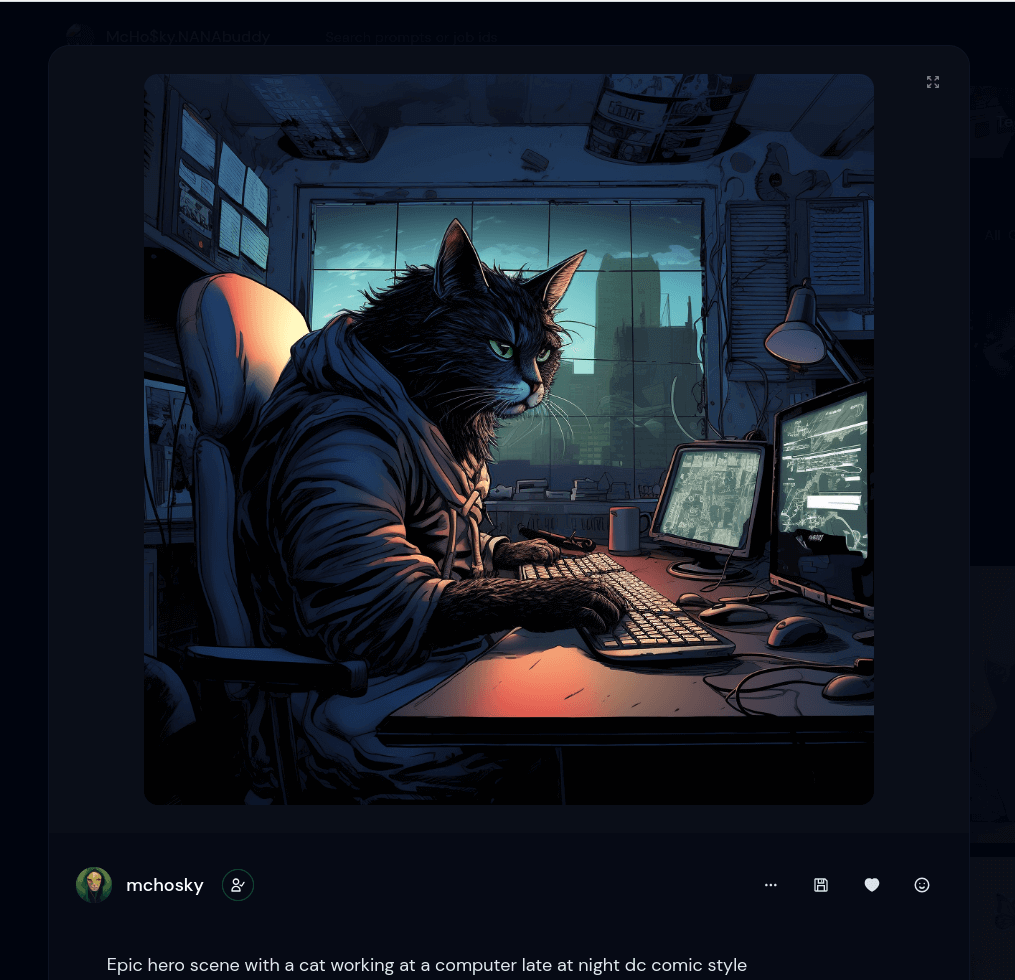
STEP 1 OVERVIEW Finding a good prompt
For the initial stages of SVG creation, it’s most effective to focus on dark figures against a white background. This contrast ensures a more successful conversion.
Here’s why:
-
Dark figures on a white background often yield good results for image to svg conversions.
-
Color images can be used, but sometimes they just don’t convert well and have to be abandoned.
-
For more advanced users Photoshop and other tools can be used for image & color manipulation, but these techniques fall outside this guide’s scope.
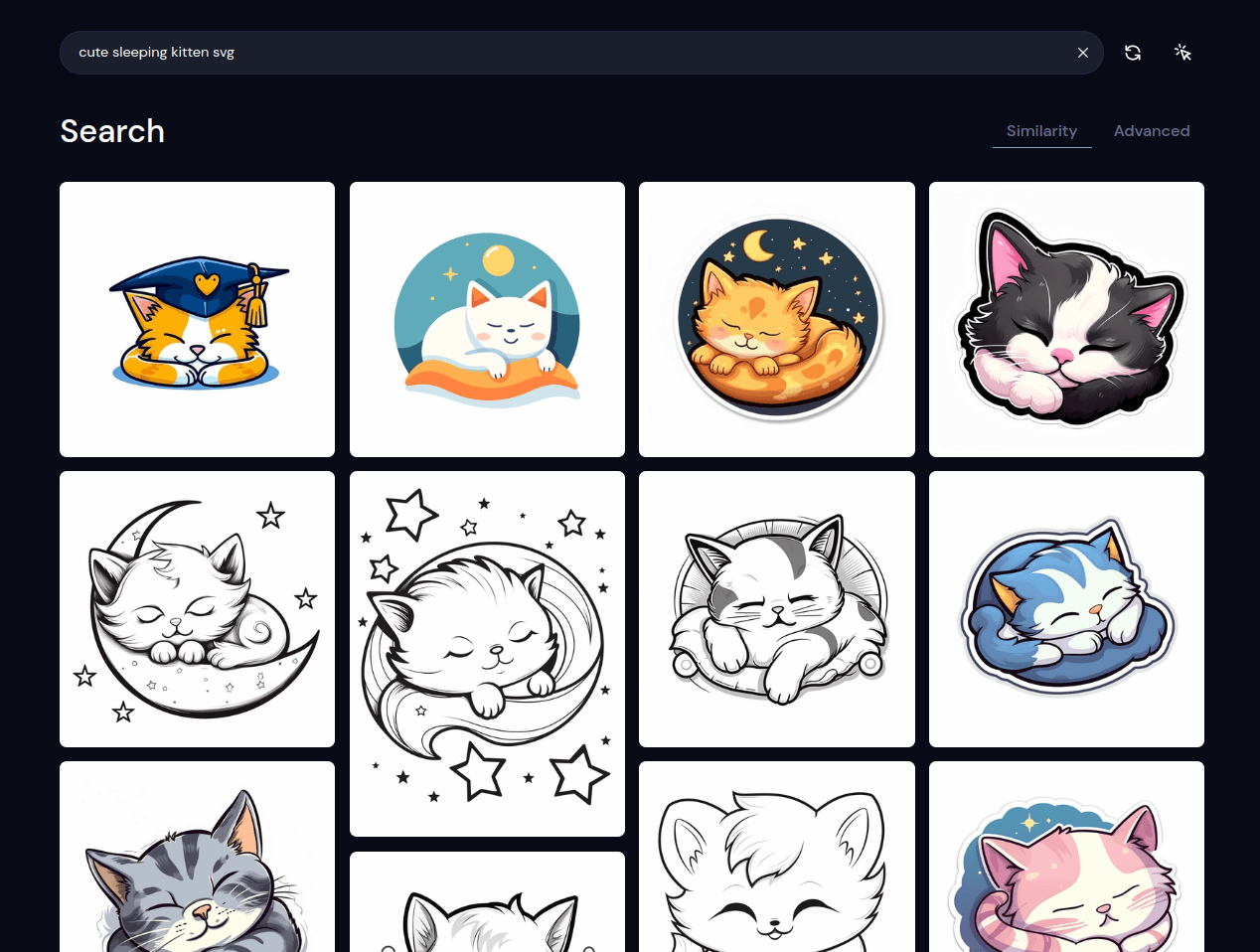
STEP 1.1 Search and explore on Midjourney
Use Midjourney explore and search for a key term along with some keywords that will generate good images for SVG image conversion like “silhouette”, “vector line art”, “icon set”, etc.
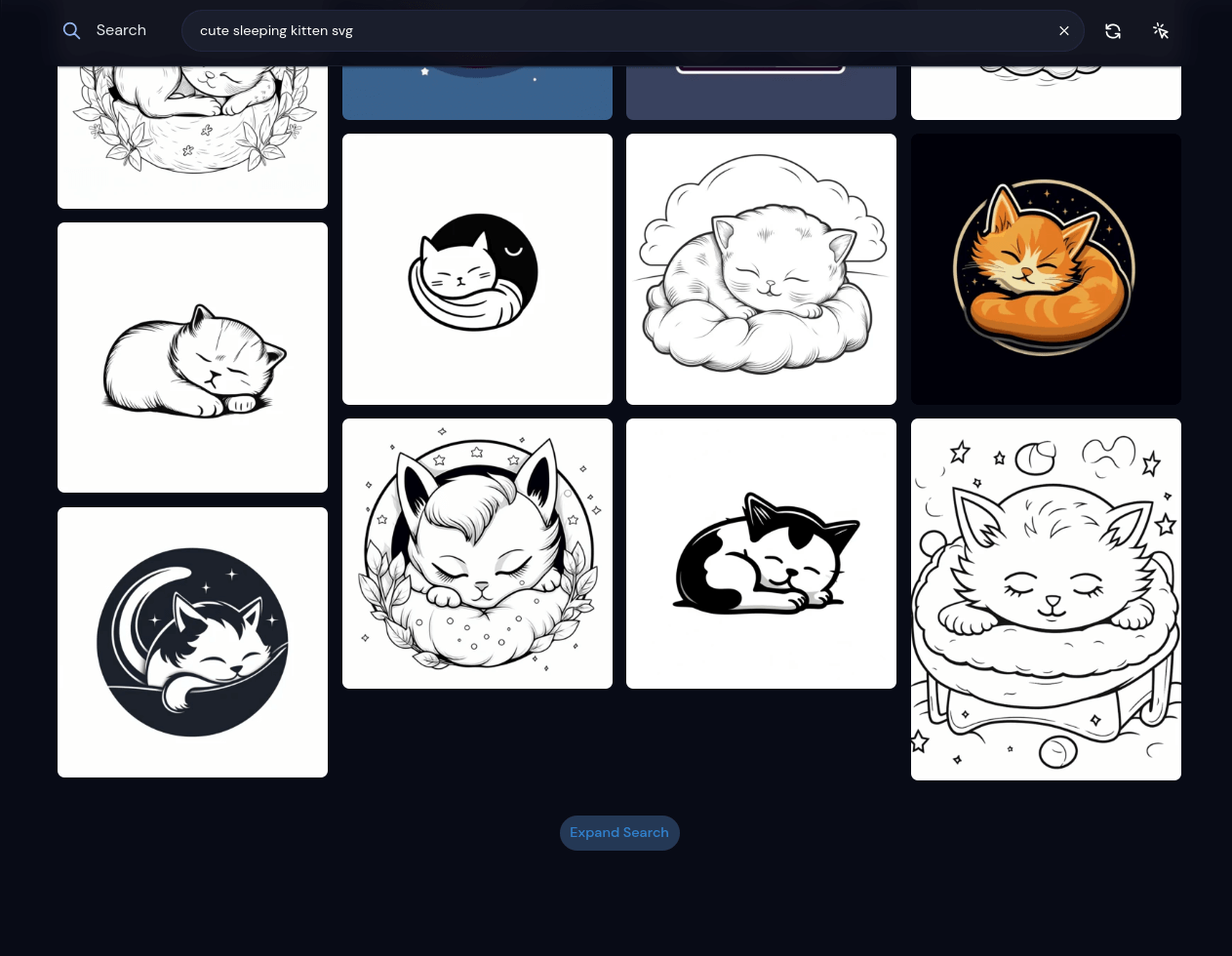
STEP 1.2 Get more prompt image examples
After initially searching, scroll down to the bottom of the page and click ‘expand search’ to see more images of a wider variety, but still reflective of your original search.
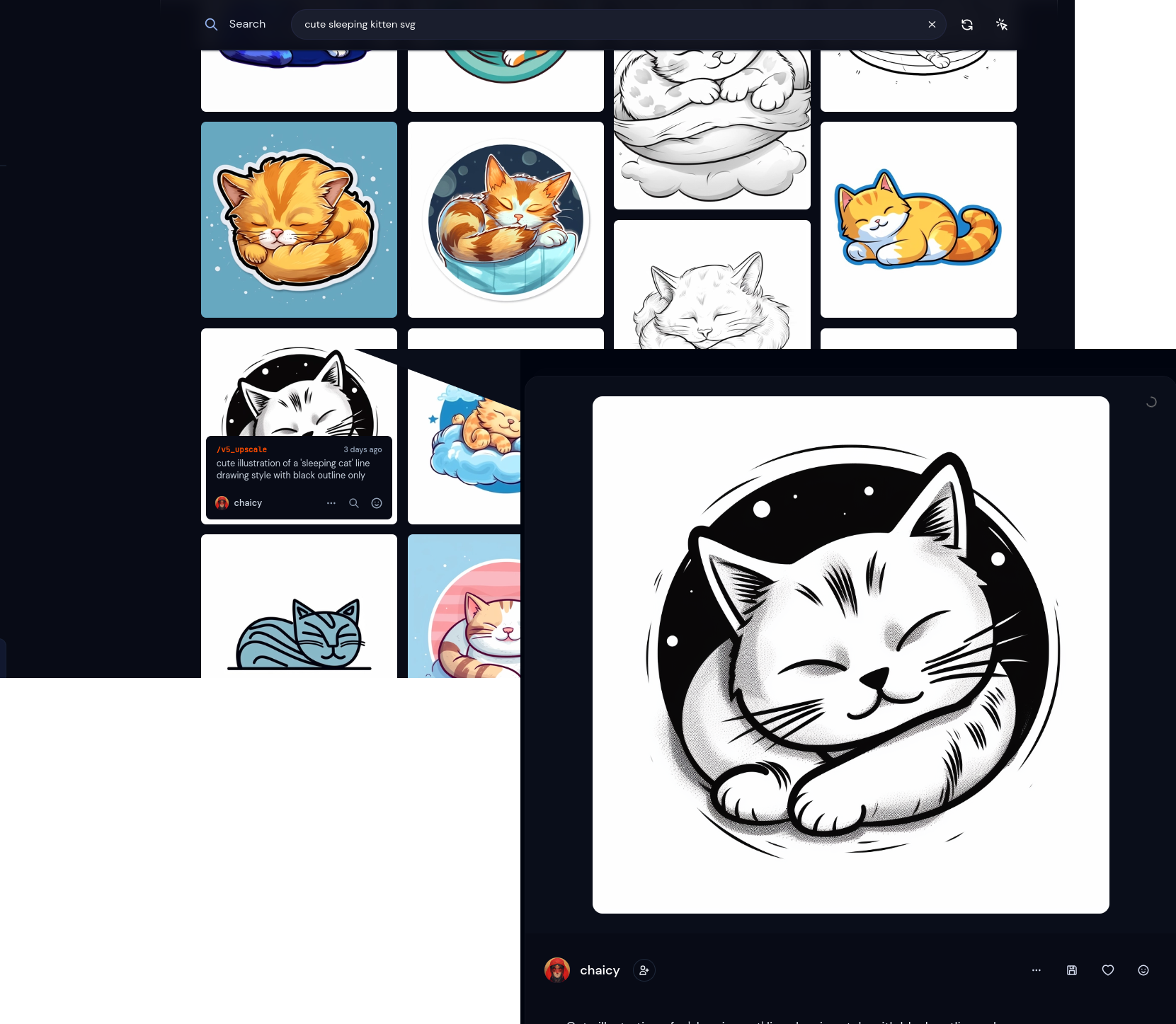
STEP 1.3 Select a starting image and view the details
Scroll through the images until you find an image that looks like what you had in mind. Once you find an image you like, click on it to view the details.
Here is the detailed view of our starter image: view the details.
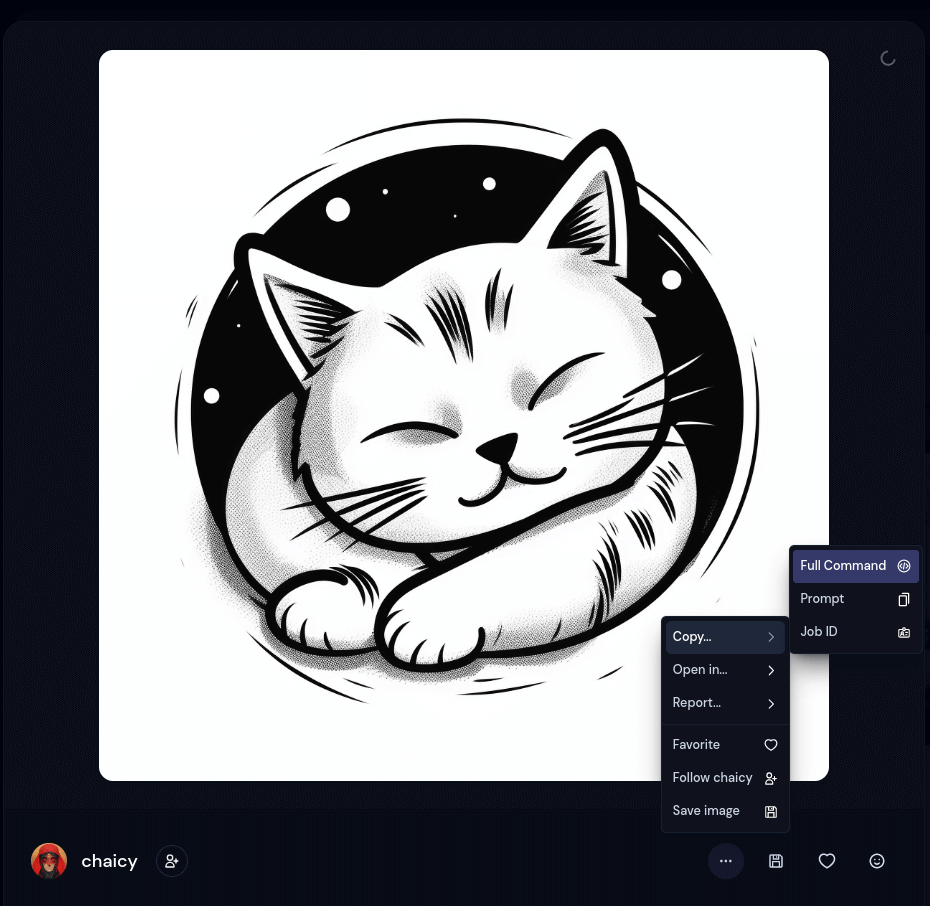
STEP 1.4 Navigating Details and Prompt Selection
In the detailed view, you’ll have the opportunity to explore similar images by scrolling down. It’s usually worth a quick glance, but be mindful to avoid getting lost in an extensive search. When you find an image that stands out, copy its ‘full prompt.’ This includes both the text prompt and any parameters that influence the generated image.
The full prompt for a suitable image might look like this: “cute illustration of a ‘sleeping cat’ line drawing style with black outline only” It will also include any arguments from the original prompt.
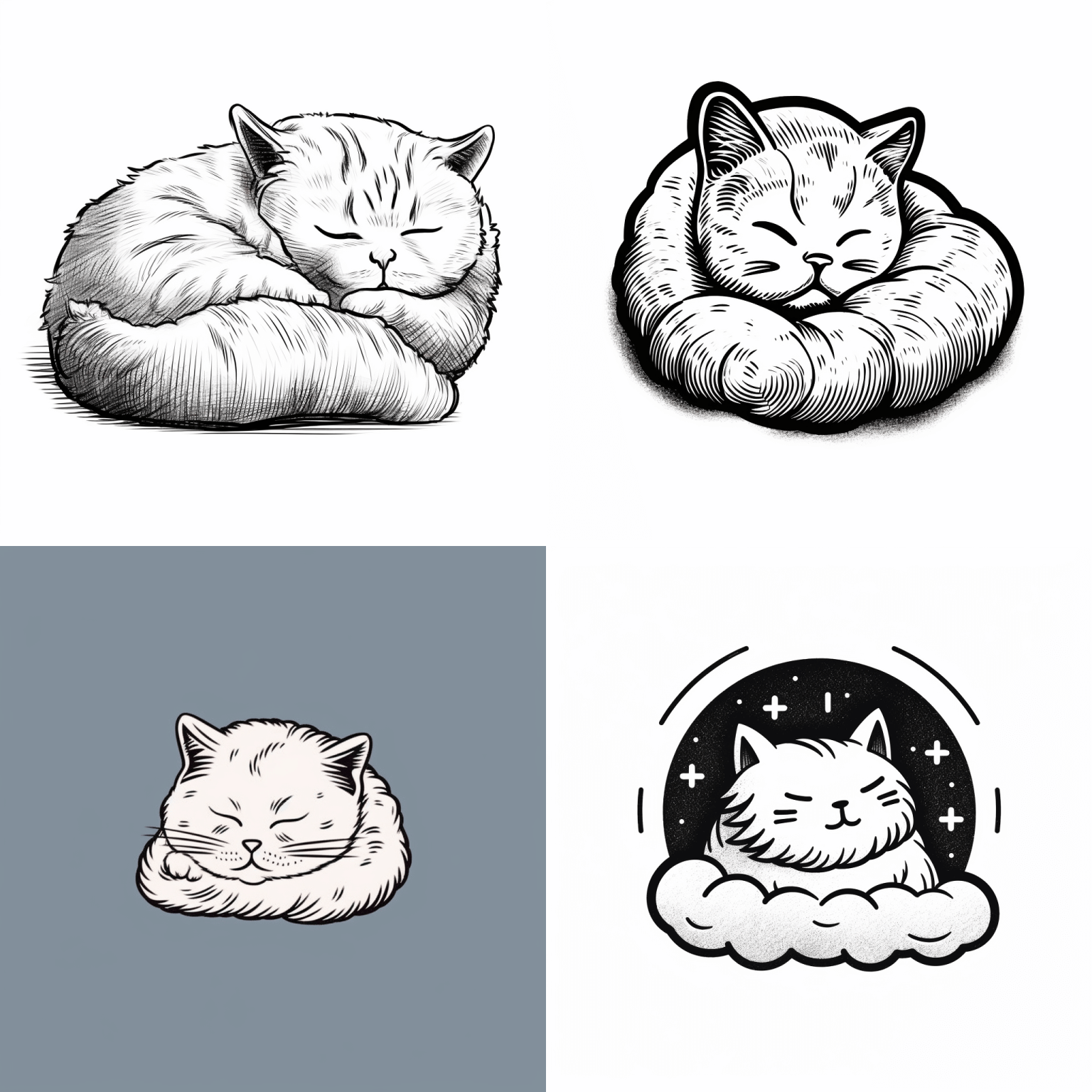
THE NEXT STEP Generating Images for SVG Conversion
Using this prompt, you can generate your own set of similar styled images. Don’t hesitate to tweak or adjust the prompt to experiment with variations. The ultimate goal is to assemble a bundle of six or more high-quality images of similar styles that will convert effectively into SVGs.